Configuration
Available in v0.2.7-dev2
To configure GDAI MCP’s server port, runtime port, etc there are 2 main steps:
- Create and update properties in the
gdai_mcp_project_config.json - Add the
envsection to your MCP server config
Create gdai_mcp_project_config.json
- Open the Godot Editor and goto the
GDAI MCPtab at the bottom - On the right side, click the
Override Configbutton, this will create agdai_mcp_project_config.jsonand open it in the file explorer.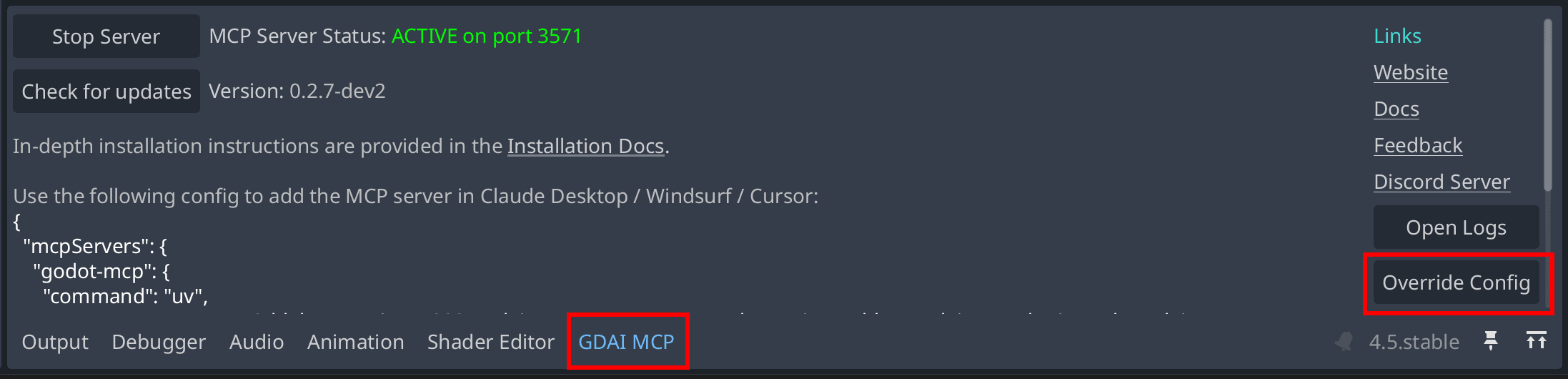
- Now open the
gdai_mcp_project_config.jsonfile and update the properties you want. See the below section for a detailed list of available properties. - After update the config, make sure to Restart the Godot Editor.
- Now copy the updated mcp server config shown in the GDAI MCP tab and paste that in your MCP Client’s server config.
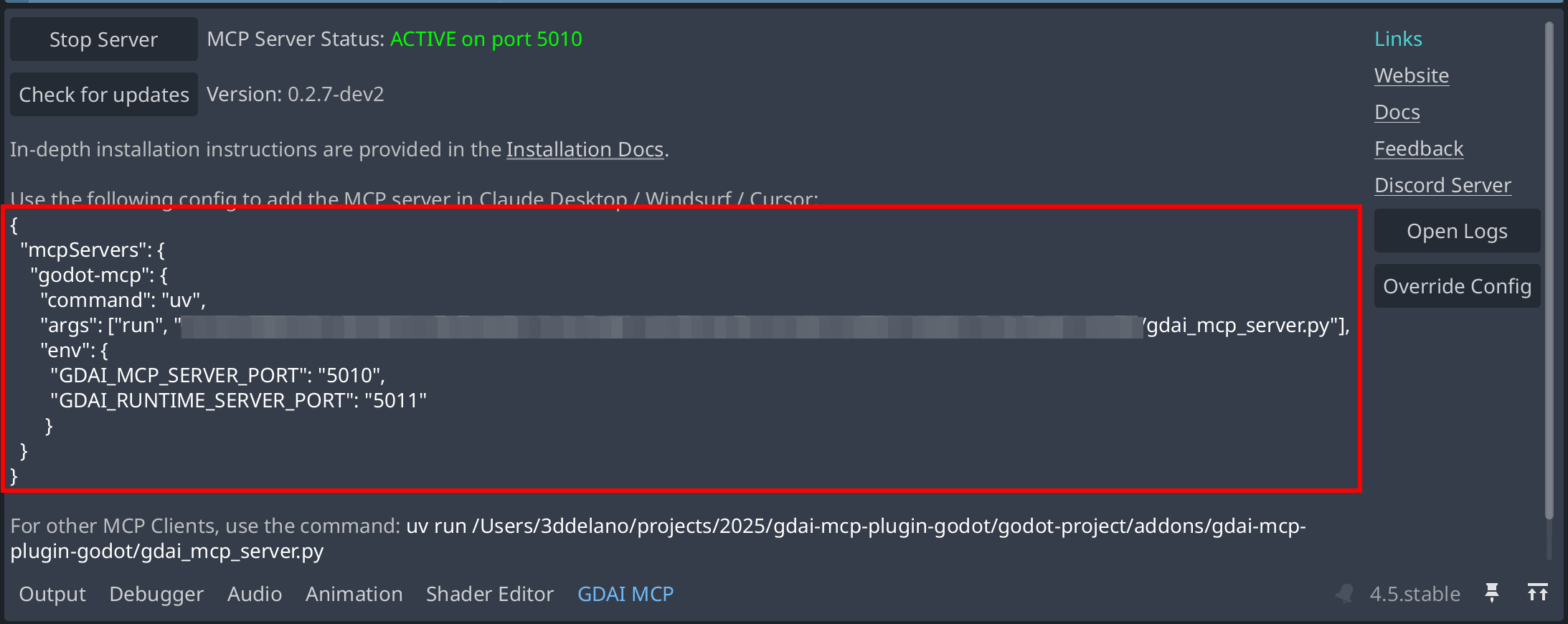
Note: If you have any JSON syntax errors in the config file, the errors will be printed in Godot Editor’s Output tab.
gdai_mcp_project_config.json file reference
Below are details for each property that can be set in the gdai_mcp_project_config.json file.
GDAI_MCP_SERVER_PORT: (optional) Port to use for the MCP server (default is 3571)GDAI_RUNTIME_SERVER_PORT: (optional) Port to use for the runtime server. This is used by some tools likesimulate_input(default is 3572)
{
"GDAI_MCP_SERVER_PORT": "3571",
"GDAI_RUNTIME_SERVER_PORT": "3572"
}Disabling Tools
You can disable specific tools by adding an entry with the prefix GDAI_DISABLE_ followed by the tool name (in uppercase). Set the value to "YES" to disable the tool.
For example, to disable the simulate_input tool:
{
"GDAI_DISABLE_SIMULATE_INPUT": "YES"
}Adding env section to your MCP server config json
Once you’ve updated the gdai_mcp_project_config.json file, copy the contents of that file and paste it under the env section of your MCP server config json.
Example if you want to change the MCP server and runtime port to 5010 and 5011 respectively.
First update the gdai_mcp_project_config.json as mentioned above.
Then for Claude Desktop the MCP server config file is claude_desktop_config.json. Update it as below adding the env section.
File: claude_desktop_config.json
{
"mcpServers": {
"gdai-mcp-server": {
"type": "stdio",
"command": "uv",
"args": [
"run",
".... existing path here"
- ]
+ ],
+ "env": {
+ "GDAI_MCP_SERVER_PORT": "5010",
+ "GDAI_RUNTIME_SERVER_PORT": "5011"
+ }
}
}
}